



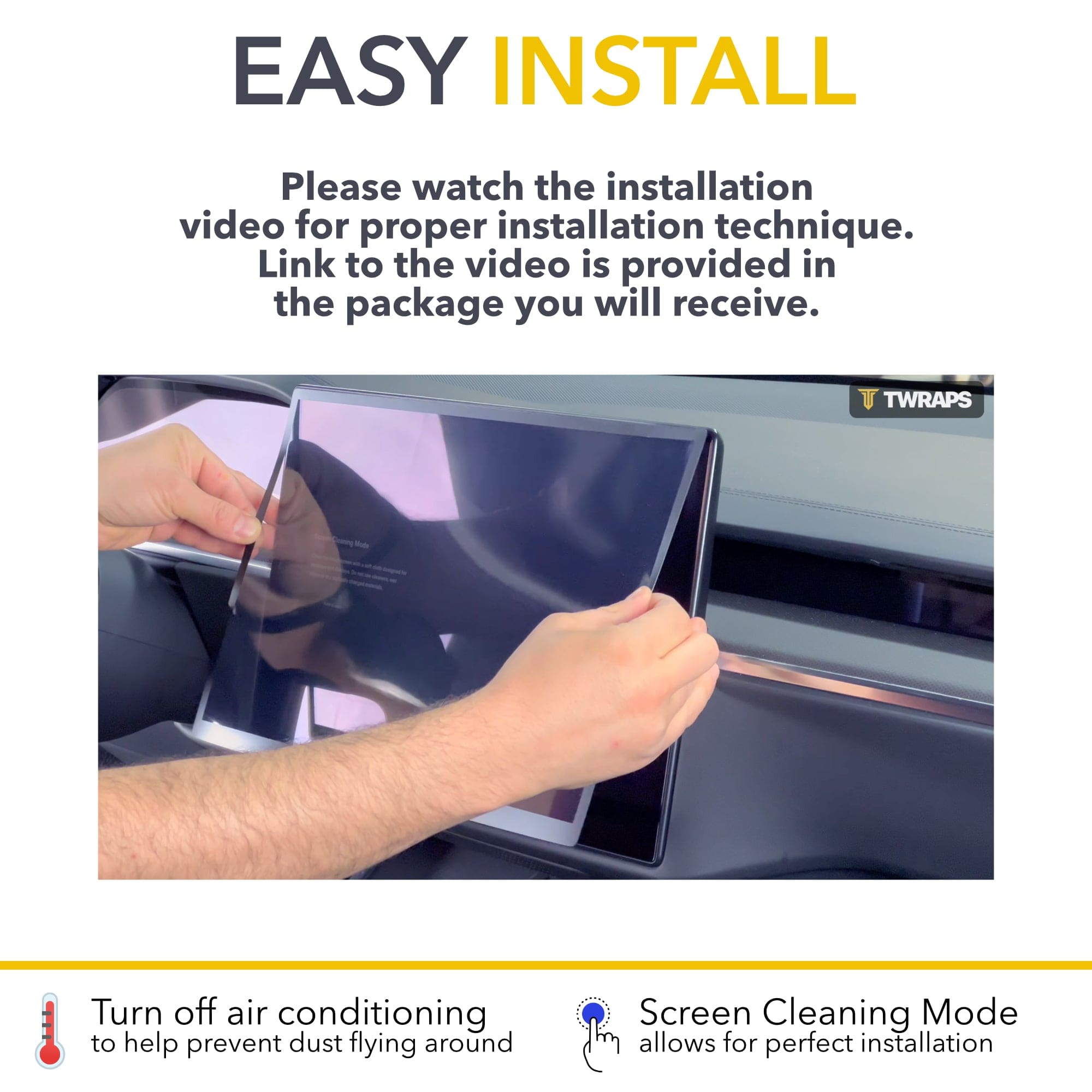
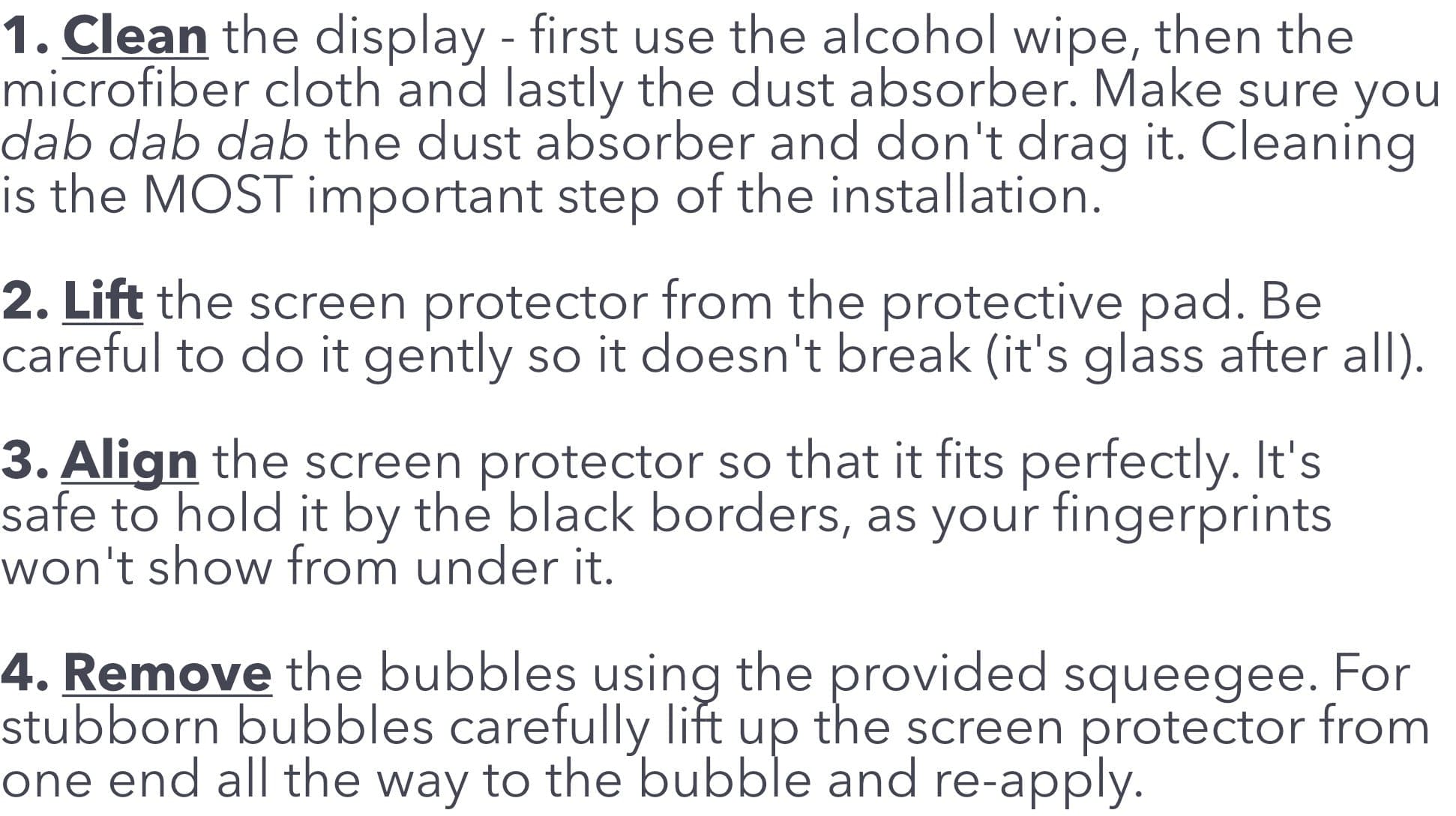

Tempered Glass Screen Protector | Front Only 9H for Tesla Model S / Tesla Model X 2021 - 2026
$24.95
Beeilen Sie sich, nur noch 2 Artikel auf Lager!
Pairs well with
Product Features

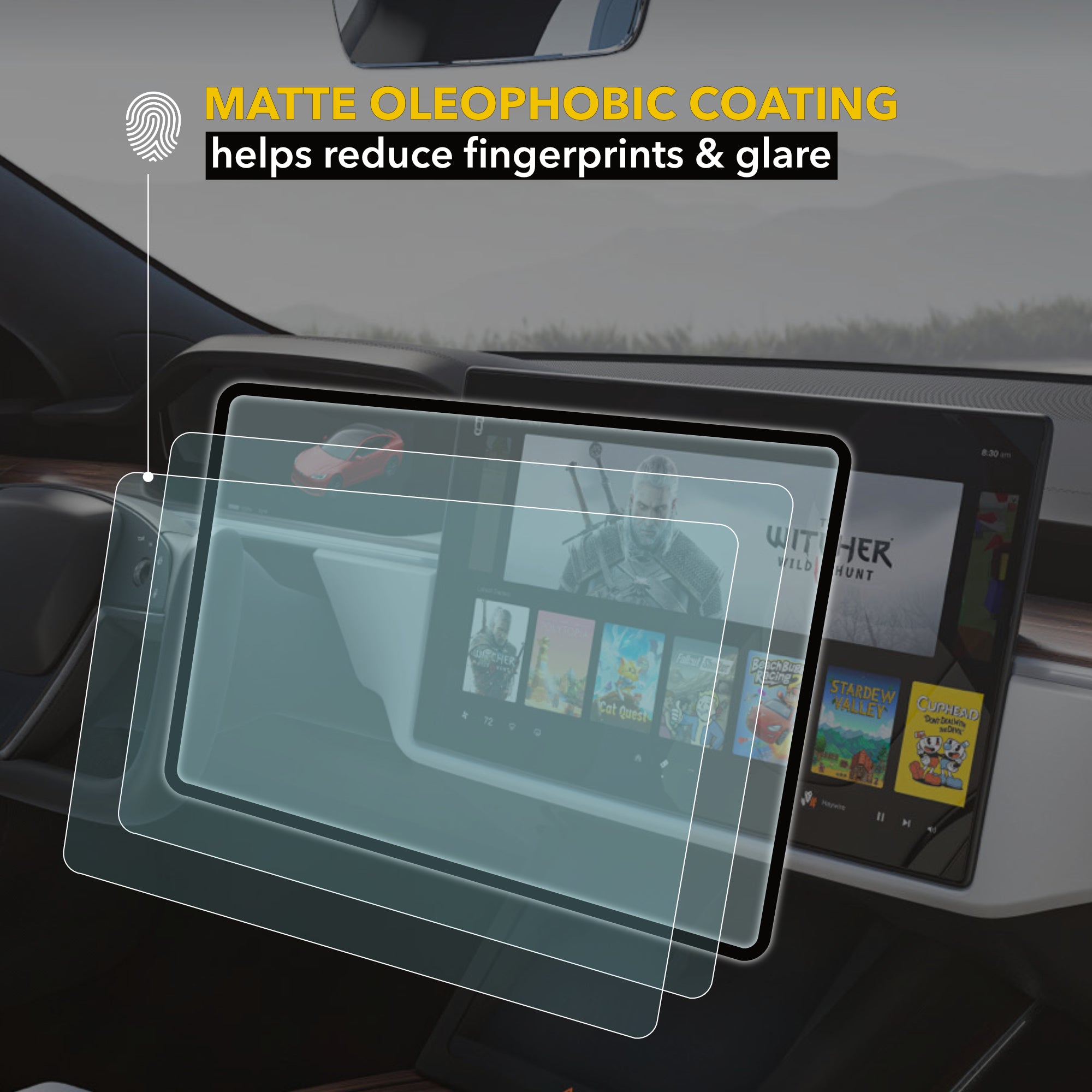
Matte Coating
- Fingerprint resistant & anti-glare
- Easy, Bubble-free installation
- Precise fitment, designed in California
- Touch responsive
- Tested and verified by thousands in our EV community
Clear Coating
- Fingerprint resistant & anti-glare
- Easy, Bubble-free installation
- Precise fitment, designed in California
- Touch responsive
- Tested and verified by thousands in our EV community
Q & A
How do I choose matte or clear?
It's mostly a matter of personal preference. Most people choose matte due to the added benefit of anti-glare coating.
What is included in the kit?
Does it reduce touch sensitivity?
No! The screen protectors are made of capacity inducing material and do not change the capacitive touches even in the slightest.
Install Time & Difficulty
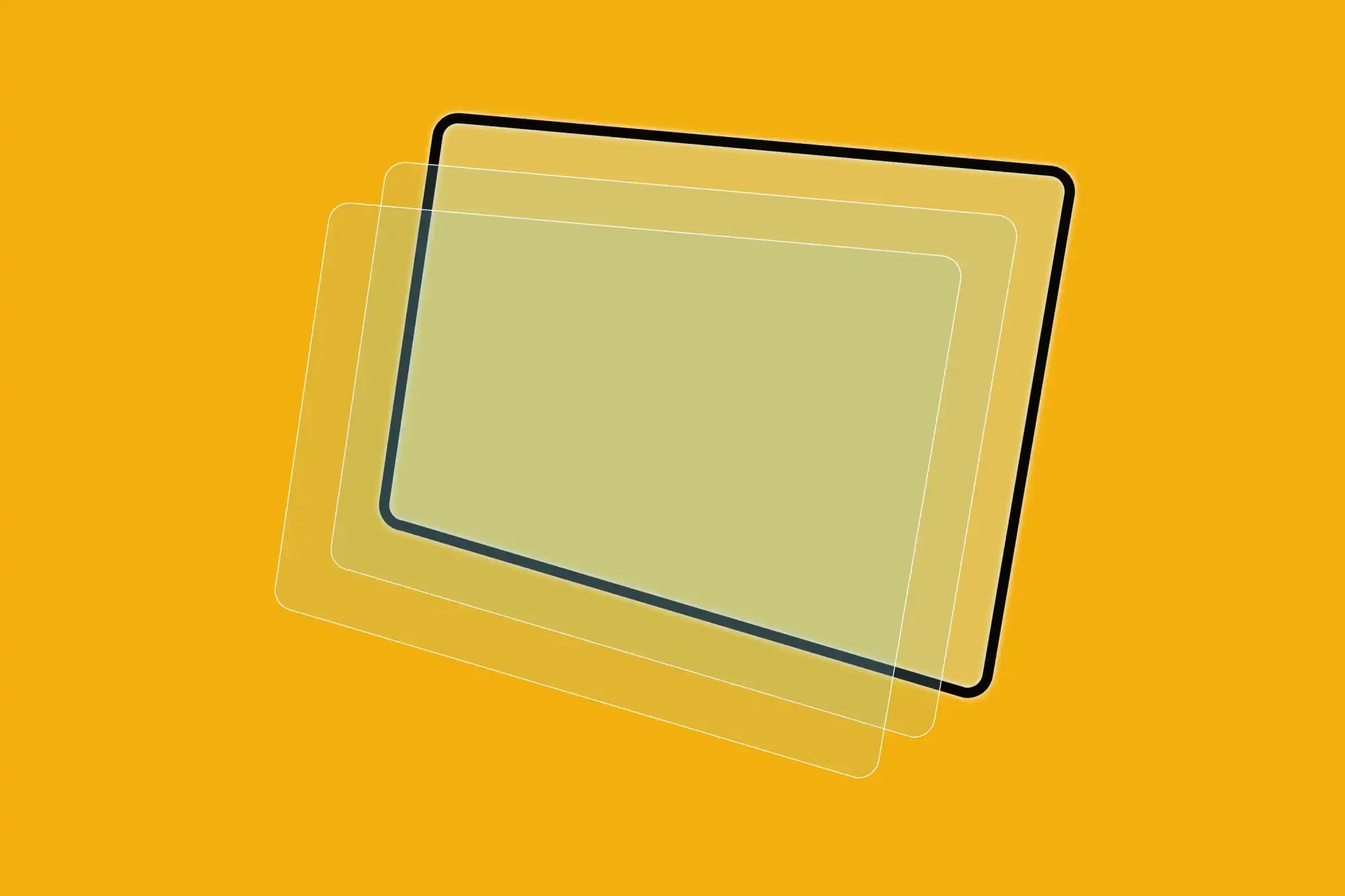
SCRATCH RESISTANT with 9H HARDNESS
9H Hardness prevents even the most serious of scratches. The screen protector is easy to install and is long lasting.










